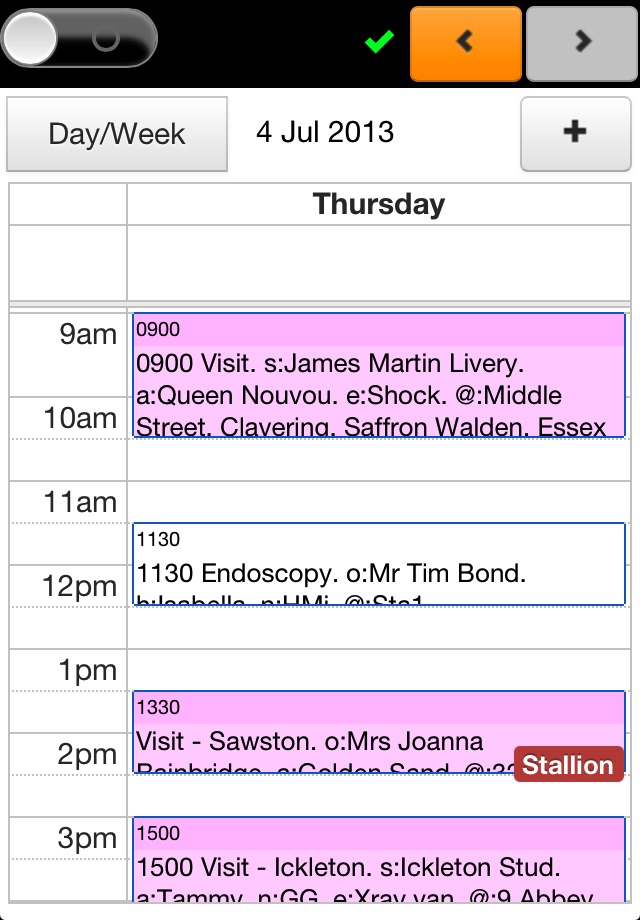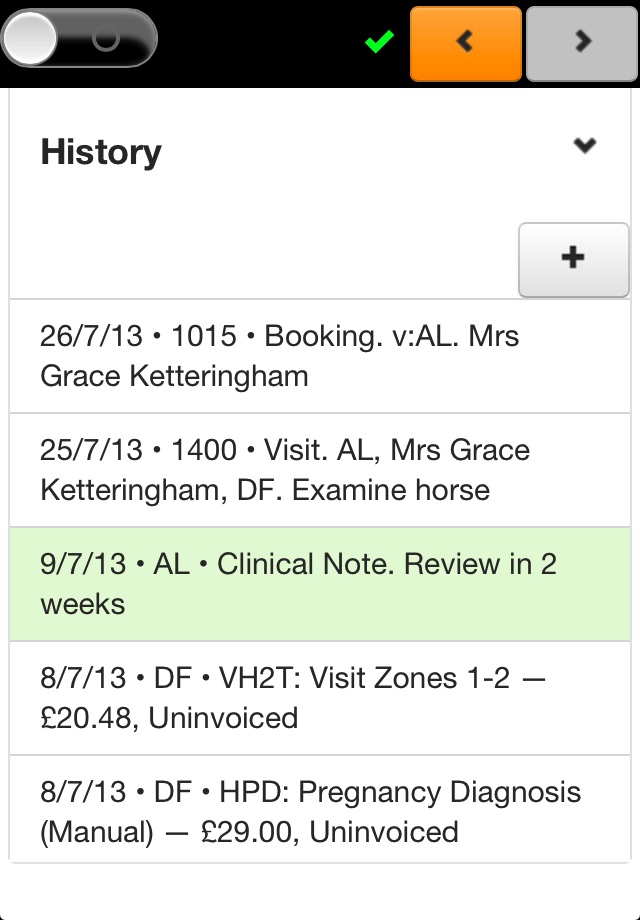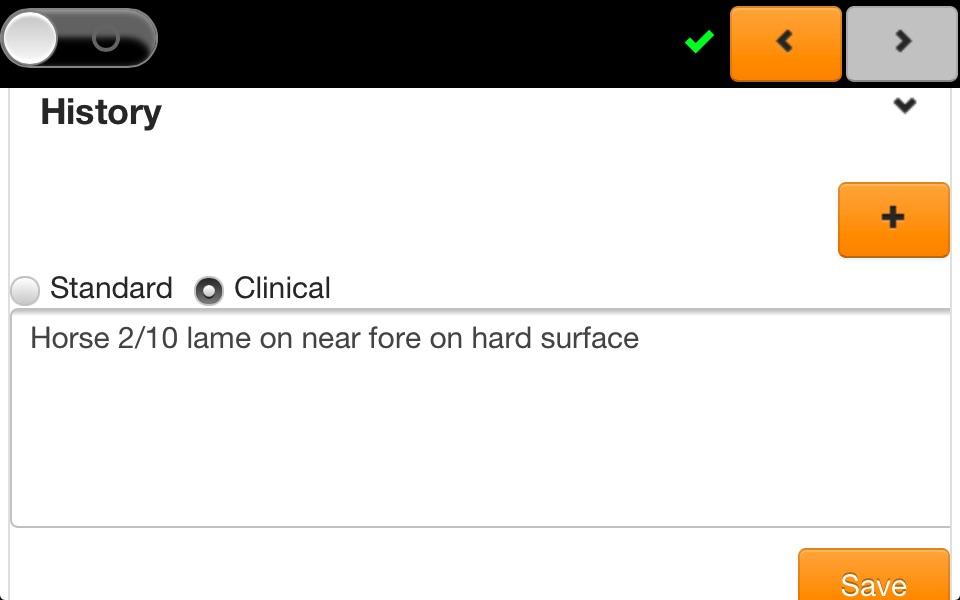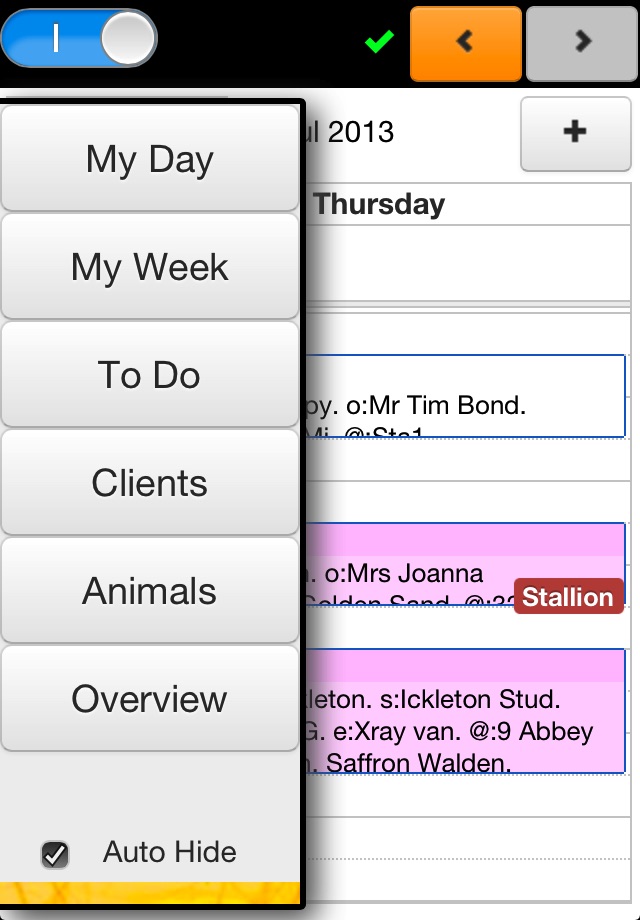
Eclipse Mobile
App Description:
Eclipse Mobile is an innovative companion app for the Eclipse Veterinary Practice Management System, enabling field-based clinicians to work easily on their iPads anywhere… while out and about making field visits, or around the hospital, lab, or in a consult or exam room.
Information is synced automatically via WiFi or 3G whenever a connection is available but Eclipse Mobile works perfectly offline too, storing all the details you need to hand for access while you are out of network range.
Secure authentication is required before live use; any device must be paired with an installed Eclipse practice management server before real data is accessible. If your practice does not yet have an Eclipse PMS, this app will only work on a demonstration basis.
Key features
-Access to your diary appointments
-Client and animal/patient histories including clinical reports, vaccination details, PDF documents, lab test results, invoices and payments – all available on/offline
-Access to diagnostic images for viewing in OsiriX HD (must be purchased separately)
-Add new clinical notes to client and animal/patient histories
-Add new diary appointments for existing clients and animals/patients
-Quickly record billing details for work carried out in the field
-Scan product barcodes
-Sync up with the practice via wireless network connection or 3G
PLEASE NOTE: Eclipse Mobile is not an independent app and only functions in conjunction with an Eclipse Practice Management Server configured and licensed for mobile access.
You can try out the app for as long as you wish with our demonstration server. When downloaded, it comes pre-configured for you to access the demo system for test purposes.
If you wish to find out more about Eclipse practice management systems, please visit our website:
www.eclipsesoftware.info
or our YouTube page, where you find a video showing Eclipse Mobile features in action:
www.youtube.com/user/EclipseDevTeam?feature=watch
Feedback and suggestions for more features always welcome! Please email us via the website.